
Genre: ADV, adventure, big ass, big tits, Campaign, family sex, incest, milf, sexy girl, SLG, visual novel
Censorship: No
Language: English
Size: 3.5 GB [Win/Mac]
ABOUT
What is Dual Family?
Dual Family is a simulation of adulthood and a visual novel written in first the first person. You can choose the man and, perhaps the woman you’d like to marry.
You can be either Father or Son experiencing two distinct and unique stories with two different perspectives!
The husband or wife are unable to live with each other, or they have another reason. Their family appears to be dissolving because of their fondness for the past is gone. Mother and wife are seeking sexual acceptance. The perfect sister-daughter will soon be experiencing an awakening sexually. You can decide to become either a father or son, and see the opposite sides of family separation, while searching for evidence of love throughout their journey.
Dual Family has a variety of characters with whom you can interact and have an affair with.





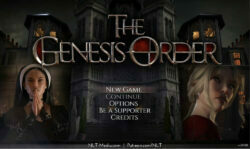 The Genesis Order – Version 1.0
The Genesis Order – Version 1.0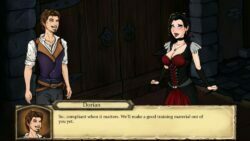 Master’s Keep – Version 0.01
Master’s Keep – Version 0.01 The Last Romantic – Version 0.22
The Last Romantic – Version 0.22 Element-174 – Version 0.24
Element-174 – Version 0.24 Seeds of Chaos – Version 0.4.04
Seeds of Chaos – Version 0.4.04 Follow the Leader – Version 1.0
Follow the Leader – Version 1.0
I downloaded the game file but its showing no app to open this file on my phone so what so i do?
I thinks its only for windows and mac.
Umm can open the file with some emulator
What mean custom and regular version?
Where is the custom stuff at how do you get to the secret menu that is supposed to be in the custom?
Tnx Alexis, been waiting for this one quite a while
From me but yeah youre welcome 🙂
yea sorry, thank you, there is just a error with the part when you play as dad and you are about to go to a trip
[code]
I’m sorry, but an uncaught exception occurred.
While running game code:
File “game/script.rpy”, line 5503, in script
File “renpy/common/000statements.rpy”, line 471, in execute_call_screen
store._return = renpy.call_screen(name, *args, **kwargs)
File “game/script.rpy”, line 17277, in execute
File “game/script.rpy”, line 17277, in execute
File “game/script.rpy”, line 17279, in execute
File “game/script.rpy”, line 17281, in execute
File “game/script.rpy”, line 17283, in execute
File “game/script.rpy”, line 17288, in execute
NameError: name ‘a_name’ is not defined
— Full Traceback ————————————————————
Full traceback:
File “game/script.rpy”, line 5503, in script
File “D:\ProgramFiles\Igre\Dual_Family-0.70re-pc\renpy\ast.py”, line 1706, in execute
self.call(“execute”)
File “D:\ProgramFiles\Igre\Dual_Family-0.70re-pc\renpy\ast.py”, line 1724, in call
return renpy.statements.call(method, parsed, *args, **kwargs)
File “D:\ProgramFiles\Igre\Dual_Family-0.70re-pc\renpy\statements.py”, line 145, in call
return method(parsed, *args, **kwargs)
File “renpy/common/000statements.rpy”, line 471, in execute_call_screen
store._return = renpy.call_screen(name, *args, **kwargs)
File “D:\ProgramFiles\Igre\Dual_Family-0.70re-pc\renpy\exports.py”, line 2526, in call_screen
rv = renpy.ui.interact(mouse=”screen”, type=”screen”, roll_forward=roll_forward)
File “D:\ProgramFiles\Igre\Dual_Family-0.70re-pc\renpy\ui.py”, line 285, in interact
rv = renpy.game.interface.interact(roll_forward=roll_forward, **kwargs)
File “D:\ProgramFiles\Igre\Dual_Family-0.70re-pc\renpy\display\core.py”, line 2538, in interact
scene_lists.replace_transient()
File “D:\ProgramFiles\Igre\Dual_Family-0.70re-pc\renpy\display\core.py”, line 822, in replace_transient
self.remove(layer, tag)
File “D:\ProgramFiles\Igre\Dual_Family-0.70re-pc\renpy\display\core.py”, line 1107, in remove
self.hide_or_replace(layer, remove_index, “hide”)
File “D:\ProgramFiles\Igre\Dual_Family-0.70re-pc\renpy\display\core.py”, line 1031, in hide_or_replace
d = oldsle.displayable._hide(now – st, now – at, prefix)
File “D:\ProgramFiles\Igre\Dual_Family-0.70re-pc\renpy\display\screen.py”, line 443, in _hide
self.update()
File “D:\ProgramFiles\Igre\Dual_Family-0.70re-pc\renpy\display\screen.py”, line 578, in update
self.screen.function(**self.scope)
File “game/script.rpy”, line 17277, in execute
File “game/script.rpy”, line 17277, in execute
File “game/script.rpy”, line 17279, in execute
File “game/script.rpy”, line 17281, in execute
File “game/script.rpy”, line 17283, in execute
File “game/script.rpy”, line 17288, in execute
File “”, line 17288, in
NameError: name ‘a_name’ is not defined
Windows-8-6.2.9200
Ren’Py 6.99.12.4.2187
Dual Family 0.70re
[/code]
This also happens with the son part
[code]
I’m sorry, but an uncaught exception occurred.
While running game code:
File “game/script.rpy”, line 4412, in script
File “renpy/common/000statements.rpy”, line 471, in execute_call_screen
store._return = renpy.call_screen(name, *args, **kwargs)
File “game/script.rpy”, line 17259, in execute
File “game/script.rpy”, line 17259, in execute
File “game/script.rpy”, line 17261, in execute
File “game/script.rpy”, line 17263, in execute
File “game/script.rpy”, line 17265, in execute
File “game/script.rpy”, line 17270, in execute
NameError: name ‘l_name’ is not defined
— Full Traceback ————————————————————
Full traceback:
File “game/script.rpy”, line 4412, in script
File “D:\ProgramFiles\Igre\Dual_Family-0.70re-pc\renpy\ast.py”, line 1706, in execute
self.call(“execute”)
File “D:\ProgramFiles\Igre\Dual_Family-0.70re-pc\renpy\ast.py”, line 1724, in call
return renpy.statements.call(method, parsed, *args, **kwargs)
File “D:\ProgramFiles\Igre\Dual_Family-0.70re-pc\renpy\statements.py”, line 145, in call
return method(parsed, *args, **kwargs)
File “renpy/common/000statements.rpy”, line 471, in execute_call_screen
store._return = renpy.call_screen(name, *args, **kwargs)
File “D:\ProgramFiles\Igre\Dual_Family-0.70re-pc\renpy\exports.py”, line 2526, in call_screen
rv = renpy.ui.interact(mouse=”screen”, type=”screen”, roll_forward=roll_forward)
File “D:\ProgramFiles\Igre\Dual_Family-0.70re-pc\renpy\ui.py”, line 285, in interact
rv = renpy.game.interface.interact(roll_forward=roll_forward, **kwargs)
File “D:\ProgramFiles\Igre\Dual_Family-0.70re-pc\renpy\display\core.py”, line 2538, in interact
scene_lists.replace_transient()
File “D:\ProgramFiles\Igre\Dual_Family-0.70re-pc\renpy\display\core.py”, line 822, in replace_transient
self.remove(layer, tag)
File “D:\ProgramFiles\Igre\Dual_Family-0.70re-pc\renpy\display\core.py”, line 1107, in remove
self.hide_or_replace(layer, remove_index, “hide”)
File “D:\ProgramFiles\Igre\Dual_Family-0.70re-pc\renpy\display\core.py”, line 1031, in hide_or_replace
d = oldsle.displayable._hide(now – st, now – at, prefix)
File “D:\ProgramFiles\Igre\Dual_Family-0.70re-pc\renpy\display\screen.py”, line 443, in _hide
self.update()
File “D:\ProgramFiles\Igre\Dual_Family-0.70re-pc\renpy\display\screen.py”, line 578, in update
self.screen.function(**self.scope)
File “game/script.rpy”, line 17259, in execute
File “game/script.rpy”, line 17259, in execute
File “game/script.rpy”, line 17261, in execute
File “game/script.rpy”, line 17263, in execute
File “game/script.rpy”, line 17265, in execute
File “game/script.rpy”, line 17270, in execute
File “”, line 17270, in
NameError: name ‘l_name’ is not defined
Windows-8-6.2.9200
Ren’Py 6.99.12.4.2187
Dual Family 0.70re
[/code]
sorry if this is kinda spamming, just trying to tell the errors
When many People got that kind of Error there will be a Bugfix coming from him.
Lots of errors when using saves
any chance to get the customary edition? this one here is only the regular edition and ist therefore missing some choices and pics
No dont have it yet, when i got it i will add it there.
Having the same issue with the script error before going on the trip. I even tried to use version 6 and get the same scrip error after loading up the save file. Oh well onto the next game.
Wish the would just remove dad and only do from son perspective.
This one has a detailed ‘what’s happening right now with options’ added to the secrets section by the developer, and a new relationship profile skin for cousin and aunt. That’s the only change.
i downloaded this game 5 its a zip type file about 400 MB after unzip it and try to run it its shows
this error
I’m sorry, but an uncaught exception occurred.
While running game code:
File “renpy/common/00start.rpy”, line 265, in script
python:
ScriptError: could not find label ‘start’.
— Full Traceback ————————————————————
Full traceback:
File “D:\New folder\photos ,signature and thumb\aka\New folder\New folder\New folder\Dual_Family-0.72ce-pc\renpy\bootstrap.py”, line 295, in bootstrap
renpy.main.main()
File “D:\New folder\photos ,signature and thumb\aka\New folder\New folder\New folder\Dual_Family-0.72ce-pc\renpy\main.py”, line 487, in main
run(restart)
File “D:\New folder\photos ,signature and thumb\aka\New folder\New folder\New folder\Dual_Family-0.72ce-pc\renpy\main.py”, line 147, in run
renpy.execution.run_context(True)
File “D:\New folder\photos ,signature and thumb\aka\New folder\New folder\New folder\Dual_Family-0.72ce-pc\renpy\execution.py”, line 761, in run_context
context.run()
File “renpy/common/00start.rpy”, line 265, in script
python:
File “D:\New folder\photos ,signature and thumb\aka\New folder\New folder\New folder\Dual_Family-0.72ce-pc\renpy\script.py”, line 858, in lookup
raise ScriptError(“could not find label ‘%s’.” % str(original))
ScriptError: could not find label ‘start’.
Windows-8-6.2.9200
Ren’Py 6.99.12.4.2187